A digital signature is electronic, secure, and harder to forge, while a traditional signature is handwritten and easier to falsify.

About Digital Signature Certificate
DSC stands for Digital Signature Certificate. It is a digital equivalent of a handwritten signature or stamped seal, but it oƯers more security and authenticity in electronic transactions or documents. A DSC is issued by a certifying authority (CA) after verifying the identity and credentials of the individual or organization applying for it.
A Digital Signature Certificate typically contains information such as the user’s name, email address, public key, serial number, expiration date, and the digital signature of the issuing CA. It is used to authenticate the identity of the sender or signatory in electronic transactions, ensuring the integrity and non-repudiation of the signed documents.
DSCs are commonly used in various online transactions, including e- filing of income tax returns, electronic contracts, online banking, e- procurement, and digital signatures on government documents.
Document required for Digital Signature Certificate
- PAN card
- Address proof
- Passport size photo
- Phone number
- Mail ID
Registration Procedures
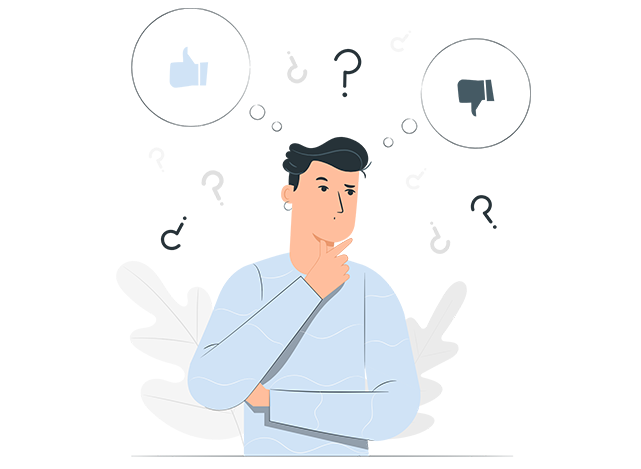
Choose Certifying Authority (CA) :
Research and choose a trusted Certifying Authority (CA) that is licensed by the Controller of Certifying Authorities (CCA) in India. Some popular CAs include eMudhra, Sify, and Capricorn.
Select DSC Type :
Determine the type of DSC you need based on your requirements. The types of DSCs commonly available in India are Class 1, Class 2, and Class 3. Each class oers dierent levels of security and authentication.
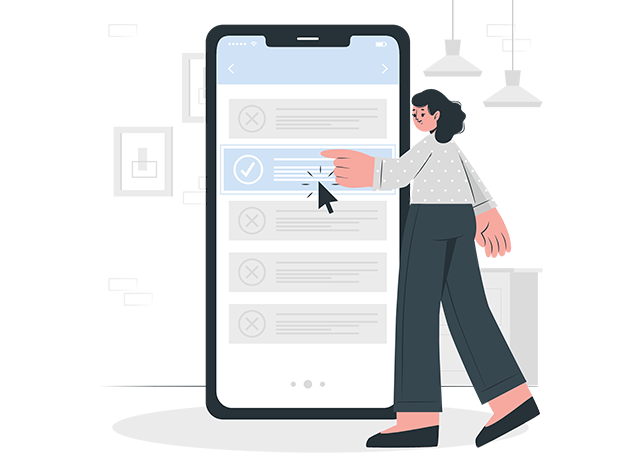

Apply Online :
Visit the website of the chosen CA and navigate to the DSC application section.
Fill out the online application form with accurate personal details, contact information, and other required information. Select the type of DSC you wish to apply for.
Upload Documents :
Upload the necessary documents for identity and address verification. Commonly required documents include identity proof (e.g., Aadhaar Card, Passport), address proof (e.g., utility bills), and organization-related documents (if applying for an organizational DSC).


Payment of Fees :
Pay the applicable fees for the DSC application using online payment methods such as credit/debit card, net banking, or other payment gateways. The fees may vary based on the type of DSC and validity period selected.
Video Verification (if required) :
Some CAs may require video verification for enhanced security. If prompted, follow the instructions provided by the CA to complete the video verification process.
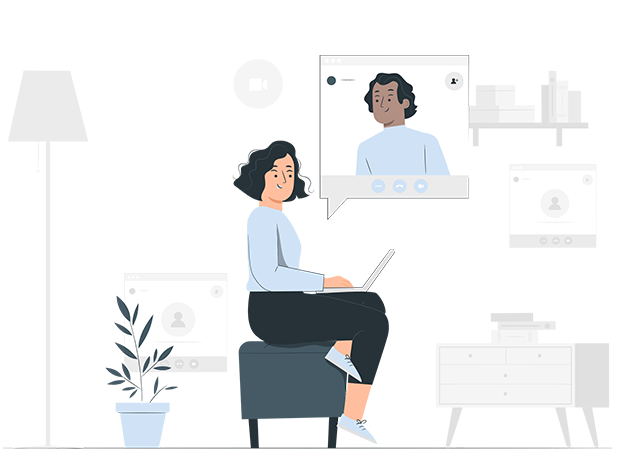

Verification Process :
The CA will verify the submitted documents and information provided in the application form. This verification process may involve physical verification, biometric verification (e.g., fingerprints), or verification through government databases.
Certificate Issuance :
Upon successful verification of documents and payment of fees, the CA will issue the Digital Signature Certificate electronically. You will receive an email or notification with instructions to download the DSC.

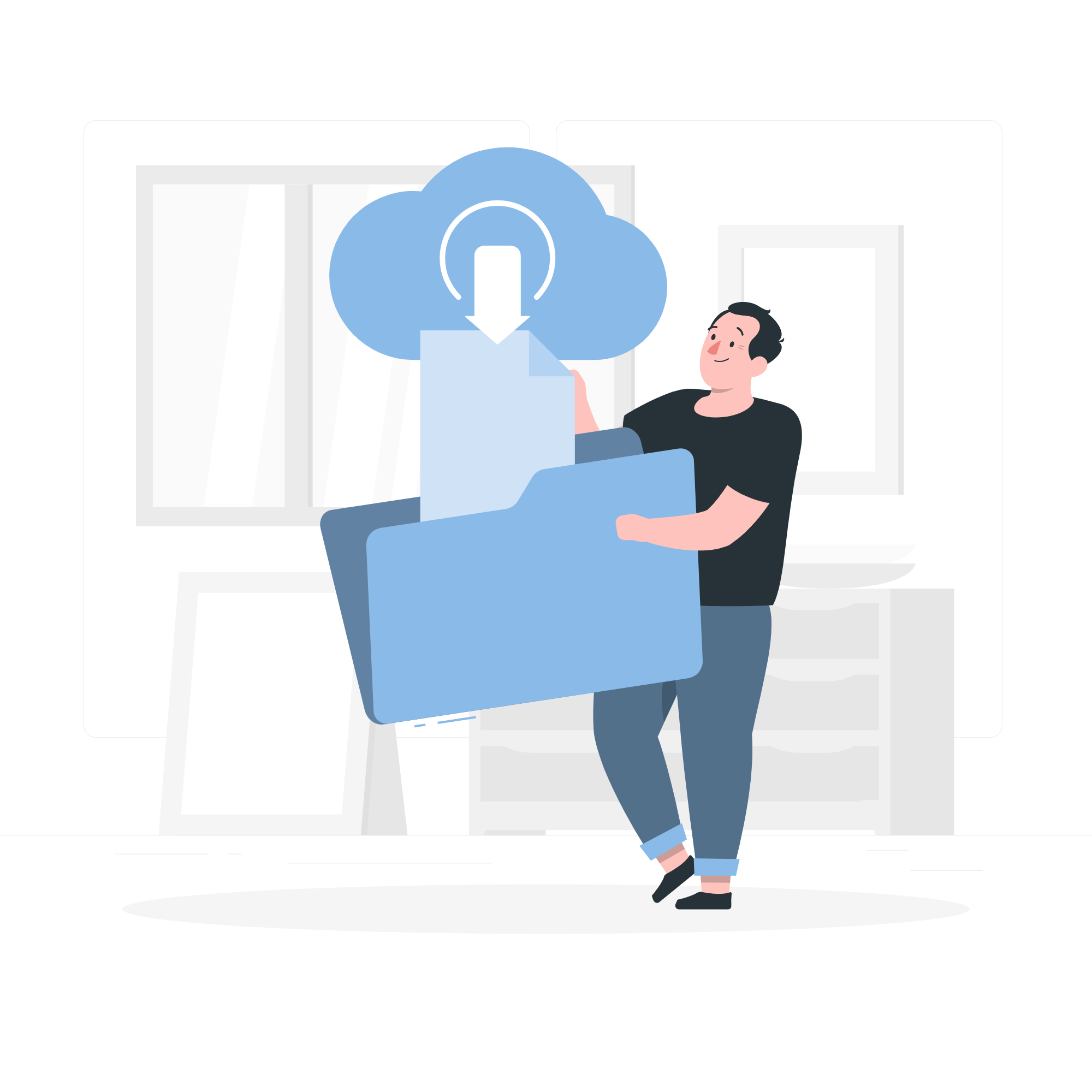
Download DSC :
Log in to your account on the CA’s website and download the Digital Signature Certificate. Follow the instructions provided to install the DSC on your computer or digital device securely.
Usage :
Use the DSC to digitally sign documents, authenticate transactions, and secure online communications as per your requirements.
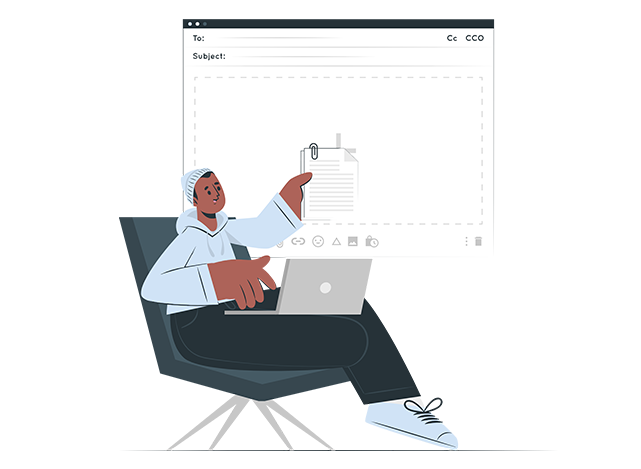
Frequently Asked Questions
-
How is a digital signature different from a traditional signature?
-
How long is a digital signature valid?
A digital signature is valid as long as the associated certificate is valid, typically 1 to 3 years.
-
Can a digital signature be forged?
It is extremely difficult to forge a digital signature due to the use of encryption and private key security.
-
What is a digital signature?
A digital signature is a cryptographic technique used to verify the authenticity and integrity of digital messages or documents.
-
What is the cost of obtaining a DSC?
The cost varies based on the type of DSC, the validity period, and any additional services such as secure tokens.
